 |
|
 May 25, 2009, 10:36 PM // 22:36
May 25, 2009, 10:36 PM // 22:36
|
#1 |
|
Forge Runner
Join Date: Jan 2008
Location: Rubbing Potassium on water fountains.
Guild: LF guild that teaches MTSC (did it long ago before gw2 came out and I quit...but I barely remember)
Profession: N/A
|
So yeah...I figured I'd post here because it happens more often in guild wars but....After my computers on for awhile (40ish mins without guild wars running 20-30 with guild wars running) my computer just freezes up. It won't respond to anything except holding down that little button on the front I hate Oh so much. Anyways...Recently I was having some memory Issues due to a bad stick...or four. I replaced those and they've been working great so I get the feeling it's not those. My idea was that since it just started happening last night it might have something to do with heat as it's been getting hotter lately. But the temps seem to be fine the hottest being the graphics cards (I'll try to post a ss with temps on it). I guess I should also note that at first my frame rates are great (80+) but after the first few mins it drops to 25-30
What I'm running (built by a freind as I have a disorder that causes my hands to shake pretty badly). AMD Phenom 9950 Quad Core @ 2.61GHz 4 gigs of Corsair Dominator PC8500 DDR2 1066MHz Memory Windows Vista (32 bit) 3x 9800 GTX (very close fit in the case which is the man thing that lead me to belive it is a heat issue. Water Cooling for the processor but not the Graphics. I'll try to post any reports I can. Edit: 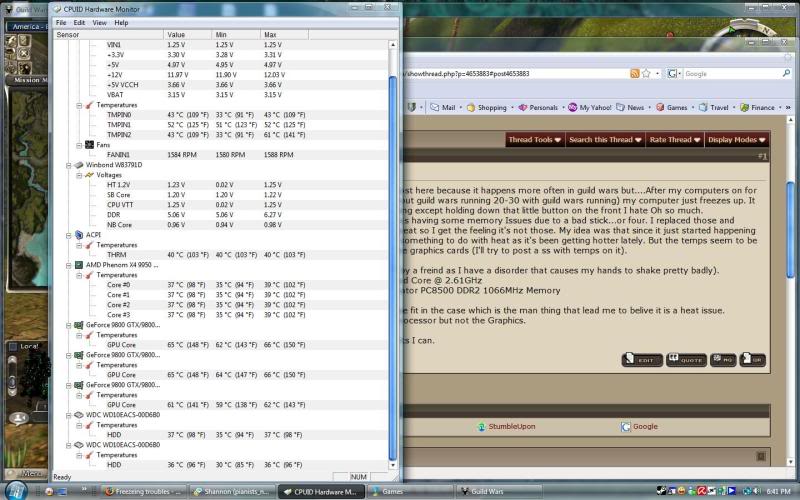 I can't seem to attach my everst report...anyone know where I can upload a text document and link it to here? Last edited by End; May 25, 2009 at 10:45 PM // 22:45.. |

|

|
 May 26, 2009, 04:48 PM // 16:48
May 26, 2009, 04:48 PM // 16:48
|
#2 |
|
Furnace Stoker
Join Date: Jan 2007
Location: Ohio
Guild: I Will Never Join Your Guild (NTY)
Profession: R/
|
Eh, did I understand right - you only get 80ish FPS with a Triple SLI 9800GTX setup??? Seems awfully low my friend - I get nearly that with a single 8600 GTS (explorable areas of course). With that said, your temps look good - although if that is your idle temps then the GPUs are running kinda hot, but not dangerously so by any means. I believe there are a few threads in these forums about a Vista-Guild Wars-9800GTX compatibility issue --- you may want to check that out.
|

|

|
 May 28, 2009, 04:32 AM // 04:32
May 28, 2009, 04:32 AM // 04:32
|
#3 |
|
Ascalonian Squire
Join Date: May 2009
Location: United kingdom
|
I had similar happen to me just last year and my brother traced the fault to a faulty power box, after he replaced it all my problems disappeared.
I am not saying this is were your fault lies, just that its a possibility. |

|

|
 May 28, 2009, 08:14 AM // 08:14
May 28, 2009, 08:14 AM // 08:14
|
#4 |
|
Frost Gate Guardian
Join Date: Mar 2009
Location: Gwen's underwear drawer
Guild: The Curry Kings
Profession: R/
|
Elder is correct when he points out that your frame rates are desperately bad for a triple SLI 9800 configuration - and to be honest, unless you're running military flight simulators why do you need such an over-the-top graphics setup? My single Radeon 4770 can easily manage 75 fps to match my display frequencies (dual display set up).
Your GPU idle temps are about 10 degrees above what I would consider 'normal' for nVidia based GPUs and about 20 degrees above what my 4770 idles at. You don't state the power rating of your PSU - with 3 GPUs you're probably looking at needing at least a 650W PSU possibly more. As a 1st sugguesting I'd remove one of the 9800s (maybe even 2 of them) and install an exhaust style fan (a $5 investment) and see if that improves stability. Also ensure that you have decent front-to-back airflow through the PC chassis. Last edited by Notorious Bob; May 28, 2009 at 09:04 AM // 09:04.. |

|

|
 May 28, 2009, 01:34 PM // 13:34
May 28, 2009, 01:34 PM // 13:34
|
#5 |
|
Forge Runner
Join Date: Jan 2008
Location: Rubbing Potassium on water fountains.
Guild: LF guild that teaches MTSC (did it long ago before gw2 came out and I quit...but I barely remember)
Profession: N/A
|
Acctually I put one in late last night and it's not having a problem anymore. Thank you all for your replys
|

|

|
 Jun 10, 2009, 09:43 PM // 21:43
Jun 10, 2009, 09:43 PM // 21:43
|
#6 |
|
The Fallen One
Join Date: Dec 2005
Location: Oblivion
Guild: Irrelevant
Profession: Mo/Me
|
All those temperatures for the 9800GTX are perfectly fine. Bob, your 4770 runs cooler due to a completely different process and core dope (specifically, we use heavy Cobalt doping in the DiEGs nMOS to help when temps do get higher during Silicon spinout and full load to prevent oxidation and SiDeg) Never compare an ATi card and nVidia card when it comes to voltages, temperatures, and features, as they differ entirely in almost all those areas.
Guild Wars doesn't scale with Triple SLi correctly (this is due to the nature of the GW engine). You could force your 3rd card to run as PhysX GPGPU only, thus eliminating triple splitting of frames. Guild Wars runs decently under AFR2 (alternate frame render 2) SLi mode when using 2 cards, but seems to run slower if not absurdly slower under triple card configurations.
__________________
|

|

|
 |
|
«
Previous Thread
|
Next Thread
»
| Thread Tools | |
| Display Modes | |
|
|
 Similar Threads
Similar Threads
|
||||
| Thread | Thread Starter | Forum | Replies | Last Post |
| MrGuildBoi | Technician's Corner | 16 | Jul 09, 2008 01:23 AM // 01:23 | |
| aliencommander | Technician's Corner | 11 | Dec 16, 2005 06:34 PM // 18:34 | |
| Riplox | Technician's Corner | 0 | Dec 06, 2005 02:30 AM // 02:30 | |
| having troubles | Jetai12 | The Campfire | 1 | Aug 14, 2005 01:17 AM // 01:17 |
All times are GMT. The time now is 05:35 AM // 05:35.






 Linear Mode
Linear Mode


